
|

|
|
| Home | Instruments | Science | Experiments | SiteMap |
GSAS Nickel example using EXPGUI (part 2)
2. Add a phase to the Experiment
The next step is to define a phase. (Note that in EXPEDT, one must define a phase before reading in histograms but in EXPGUI, this can be done in either order.) Switch to the Phase pane, and press the "Add Phase" button. Enter the appropriate information in the "add new phase" window and press the Add button.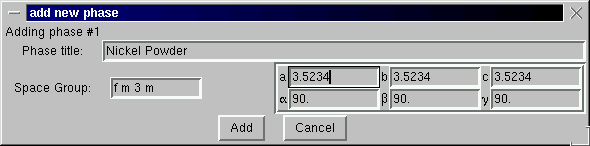
Since a common source of errors is to improperly format the space group for GSAS, the generated operators are shown in a window. These should be checked. If you press Redo, you are given a chance to correct the space group.
Since the operators above are correct, press the Continue button and the phase is added and the output created from adding the phase is shown in a window. Press OK to continue. Press the "1" button that has just been added to the Phase pane to display the phase you have just entered.
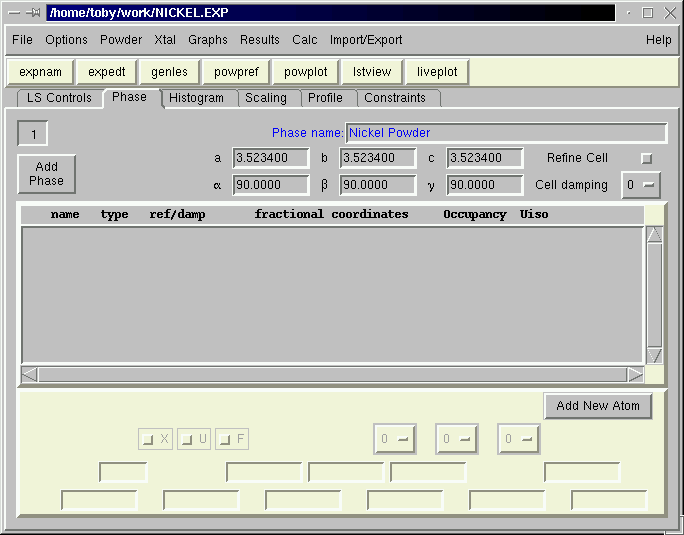
While we could add atoms to the phase now, this will be done later to keep in sync with the GSAS tutorial.
(.EXP Snapshot: nickel2.exp )
Previous Step: Create a GSAS Experiment File
Next step: Add data (histograms) to the Experiment
Comments, corrections or questions: crystal@NIST.gov
Last modified 18-July-2003
$Revision: 1.3 $ $Date: 2002/04/12 21:21:18 $