bg black
bg black
bg black
bg black
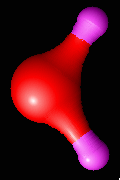
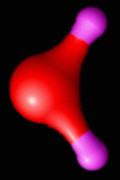
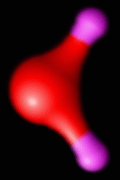
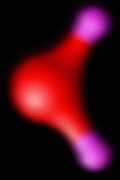
bg white
bg white
bg white
bg white

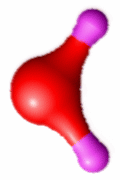
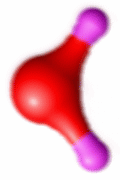
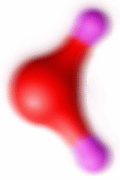
| COMMAND | DESCRIPTION |
| blur |
Soften the image in the main window,
using default blur rectangle. |
| blur 4 4 |
Soften the image in the main window,
using 16 pixels to calculate color of the central pixel. |
| blur off | Switch blur off. |
|
blur off
bg black |
blur 3 3
bg black |
blur 6 6
bg black |
blur 12 12
bg black |
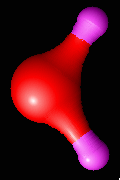
|
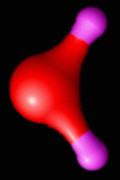
|
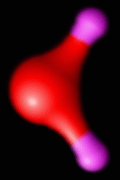
|
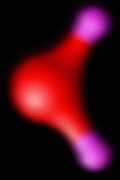
|
|
blur off
bg white |
blur 3 3
bg white |
blur 6 6
bg white |
blur 12 12
bg white |

|
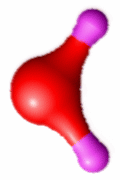
|
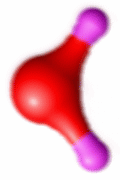
|
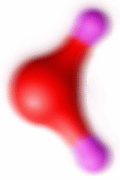
|