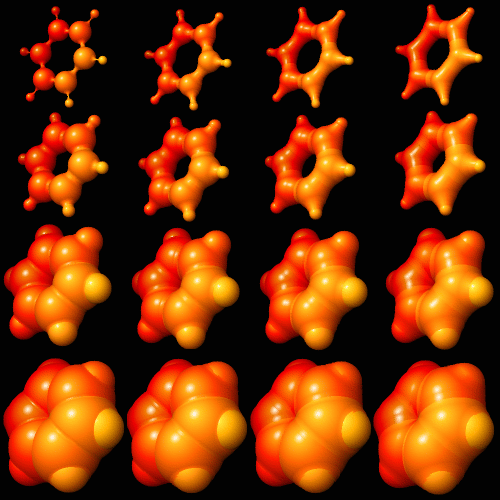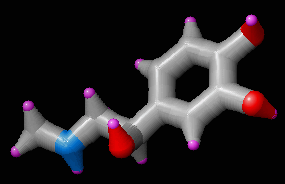
| STYLE | THICKNESS | TYPE |
| 0 | Unvisible bonds. | Fixed width. |
| 1 | A single line. | Fixed width. |
| 2 | Three lines. | Fixed width. |
| 3 | Five lines. | Fixed width. |
| 4 | Seven lines. | Fixed width. |
| 5 | Nine lines. | Fixed width. |
|
nic
nice |
Curved bonds, conical sticks or cylindrical sticks,
depending both on the bond probe radius and the atomic radii. This bond style is available for the following atomic styles: SMALL, SM2, COVALENT, CO2, SPACEFILL, SP2, BIG and BI2. Do not combine the nice bond style with atomic styles 0, 1, 2, 3, 4, 5, 6, 7, BALL and BA2. |
Proportional. |
|
sti
sticks |
Cylindrical sticks. The command BONDS STICKS
(short form: BON STI) is the most convenient way to draw bonds as sticks. Default stick radius may be changed by using the command STICKS (short form: STI). |
Proportional. |
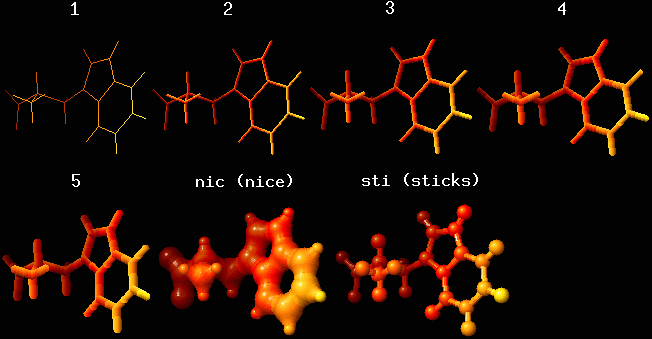
| probe 0.8 | probe 10 |

|
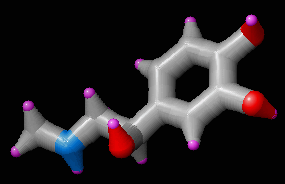
|