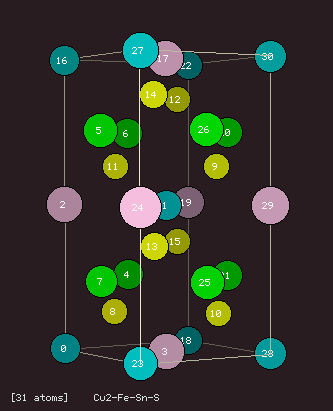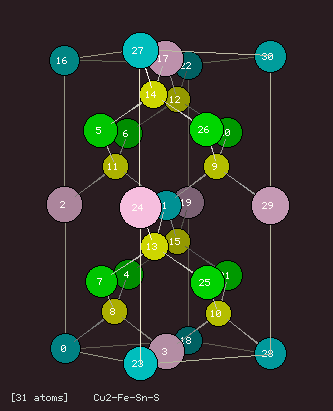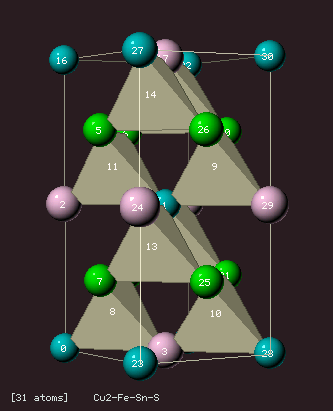| JSV supports
only tetrahedra and octahedra. I hope to improve that in
future releases. The presence of a central atom is NOT required ! Step 1)
|
||
| Step 2)
Select the numbers of atoms forming ONE tetrahedron as its vertices (eg.: 0 3 4 7) |
||
| Step 3)
Edit the input file by adding a value for [npoly] and in the line after [poly] add the number of vertices and the atoms you selected (eg.: 4 0 3 4 7) Below an example file is given and the changed lines are highlightened.
|
||
| Step 4)
Select [file][reload] or [Cells][1x1x1] to make JSV calculate the polyhedra. Central atoms are not displayed, however their labels/numbers are . |