What use is WinTek! ?
- Wintek can be used for display and analysis of structural data:
- stereo plots of up to 10 datasets, each with own symbol, color, as pole or great circle
- contour diagrams with up to 100 contour levels. WinTek uses an extreme fast and optimized counting and contouring algorithm
- contours can be filled, local minima are not hidden by overlapping contours
- a statistical analysis of the orientation parameter including Eigenvectors can be performed
Creating a new dataset

A blank window will open. Enter dip direction and dip on one line, separated by a comma. Enter a "*" after the last entry. Example:
210,45
188,10
012,03
*
Then use "File -> Save and take data" from the editor window's menu!
Display a dataset

 displays a contour diagram of the dataset
displays a contour diagram of the dataset displays a rose diagram of the dataset
displays a rose diagram of the dataset displays a great circle diagram of the dataset
displays a great circle diagram of the dataset displays a pole point diagram of the dataset
displays a pole point diagram of the dataset
Or choose an option from the "Diagrams" pull-down menu!
Change a symbol
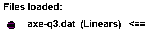
A dialog box will open that allows adjustment of symbol size, roation, fill color, pen color or lets you change a different symbol.