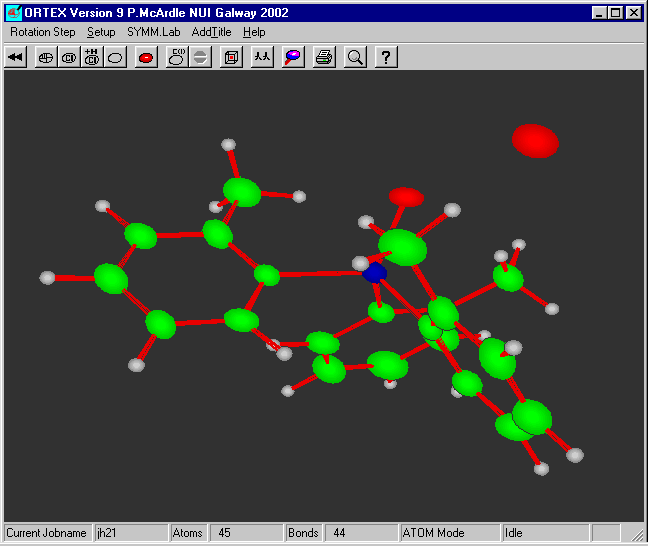
Example 1 JH21 start Oscail select JH21 and run ORTEX the view in ATOM mode is
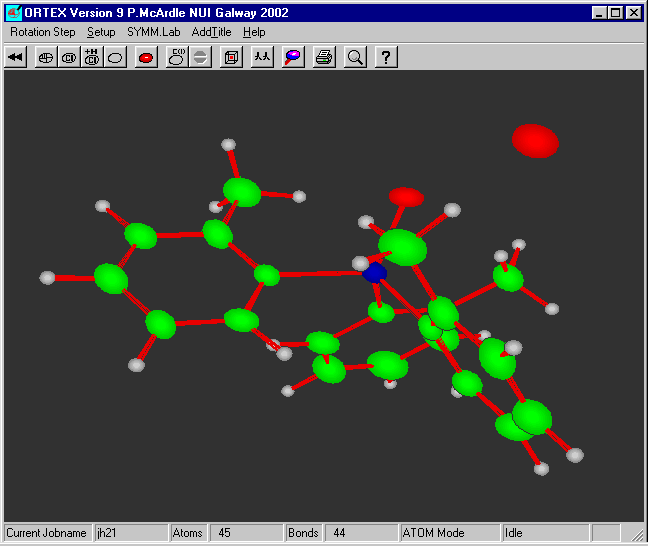
There are two red Oxygens O1 and O2. O1 is bonded to blue As1. Use
![]() to bring
up the dialog
to bring
up the dialog

and click OK
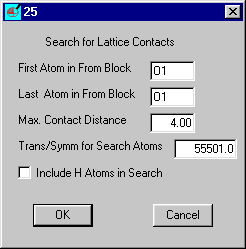
Put O1 into the first two boxes and click OK gives the following
Distances from O1 ( 2,55501) to atoms 1 through 24
O1 ( 2,55501) 0.2715 0.0036 0.3859
As1 1 0.1766 0.0074 0.2557 11. .05 !( 1,55501) D = 1.669
O2 1 0.5088 -0.1052 0.4652 11. .05 !( 3,55501) D = 2.864
C15 1 0.2485 -0.0688 0.1615 11. .05 !( 18,55501) D = 2.969
O2 1 0.4912 0.1052 0.5348 11. .05 !( 3,65603) D = 2.975
H-B
C1 1 -0.0263 -0.0191 0.2500 11. .05 !( 4,55501) D = 2.979
C8 1 0.1792 0.1125 0.1846 11. .05 !( 11,55501) D = 3.029
If the distance between two atoms in different asymmetric units is less
than defined limits then the distance is flagged as B bonding or H-B
possible H-bond or contact.
Here there is an O2 in the 55501 (starting unit) at 2.864 (an intra unit H-Bond)
and another O2 in unit 65603 that is within H-bonding distance of O1 (in 55501).
It is useful to first put in the H-bond before the structure is expanded. To
do this click ![]() again and select the second option for Type 2 H-bonds and OK.
again and select the second option for Type 2 H-bonds and OK.

Put O1 in the first box and O2 in the second box and OK

The dashed bond is now drawn from O1 to O2. To build the rest of the H-bonded
structure click ![]() again and select Extend Using Bonds / H-Bonds and OK.
again and select Extend Using Bonds / H-Bonds and OK.

Put O1 and O2 into the boxes (case does not matter) and check H-Bonds and OK

Click YES and only the dimer is generated.

The structure contains only H-bonded dimers.