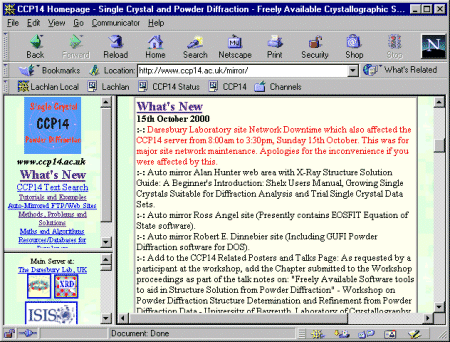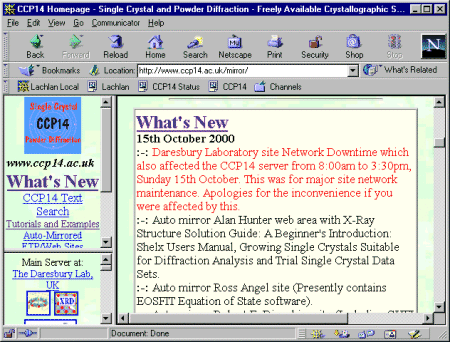Fonts too Small?
Internet Explorer
Information from: http://members.aol.com/axcel216/last4.htm
The 3-3-97 Win9x Registry ŠTrick in REGISTRY.TXT, part of
W95-11D.ZIP:
IE4 FONT FANCY
To change the default font (size, weight, style etc) displayed in Windows 98/95
Internet Explorer 4/5 to any font installed on your system, launch Regedit and go to:
HKEY_LOCAL_MACHINE\Software\Microsoft\Internet Explorer\Styles
All possible combinations are listed there. You need to highlight
the "Style Name" key in the left hand pane, followed by
its value in the right hand pane. Double-click on "Style Name"
and change its font name, font size and/or font weight. Repeat
this operation for all available fonts for the style you'd like
to customize. There are 13 "StyleSheet_Names" settings you
can modify here.
When you're done, go to this Registry key:
HKEY_CURRENT_USER\Software\Microsoft\Internet Explorer\Styles
and rename the "Default_Style_Sheet" string to show an identical value
with the "Style name" key you have selected under the Internet Explorer HKEY_LOCAL_MACHINE key above.
Now close the Registry Editor and restart Internet Explorer to "admire" your new font/style/weight.