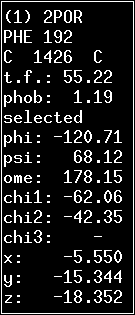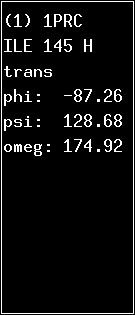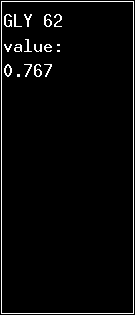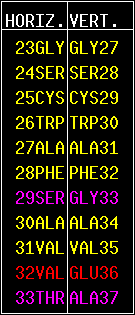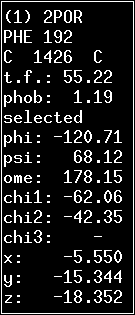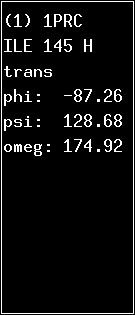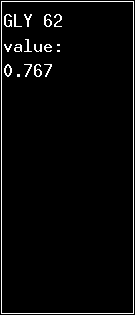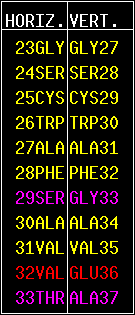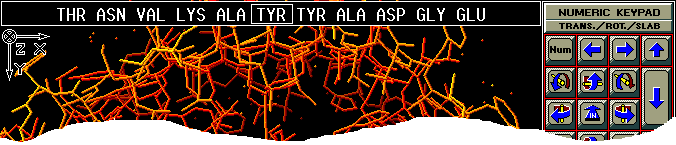Mouse Usage
garlic,
free molecular viewer and editor,
free molecular visualization program,
protein structure, DNA structure, PDB,
molecular rendering, biological macromolecule,
unix, linux, free software download, open source software,
Damir Zucic.
MOUSE USAGE IN DEFAULT MODE
Move the mouse pointer over the structure and you will see the textual
information about the atom covered by the pointer. This information will be
visible in the output window (the bottom right corner of the main window).
If viewing some large structure (like protein or DNA), the sequence
neighborhood of the residue covered by the mouse pointer will be visible in
the top portion of the main window (see the example below).
The structure drawing mode is not the only mode where this trick may be used:
try also Ramachandran plot, hydrophobicity plots and sequence comparison.
The examples below show the content of the output window for all four cases:
Structure
display
|
Ramachandran
plot
|
Averaged
hydrophobicity
|
Sequence
comparison
|
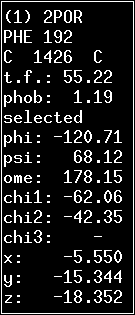
|
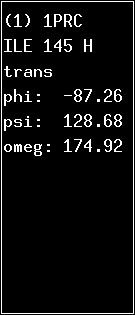
|
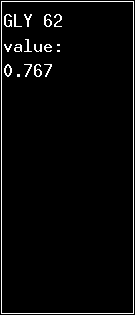
|
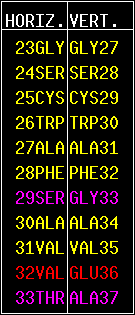
|
The image below is an example of the sequence neighborhood. Read the text
about the command
NEIGHBORHOOD
for more information about sequence neighborhood.
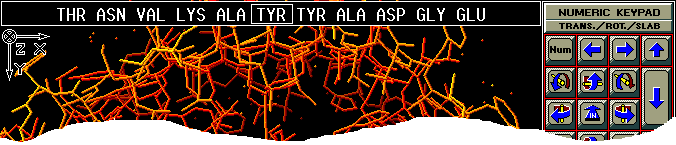
USING MOUSE INSTEAD OF KEYBOARD CONTROLS
Mouse clicks may be used for rotations, translations, and for slab and color
adjustment. If you want to rotate or translate the structure, or to change
slab and color fading, click on a selected button in the control window
(the top right corner of the main window). Shift, alt and control play the
same role as if keyboard is used for the same job.
Some desktop environments (like KDE and Gnome) use function keys to launch
pop-up menus or for some other purpose. This means that function keys F1, F2,
F3 and F4 will not work properly with garlic. You can use mouse to click on
dummy buttons in a control window. Another approach will be to change the
desktop environment settings.
MOUSE USAGE IN EDITING MODE
After executing the EDIT CLICK command, the mouse may be used to pick
a single bond for editing. Read the page about the command
EDIT
to learn how to pick a single bond.