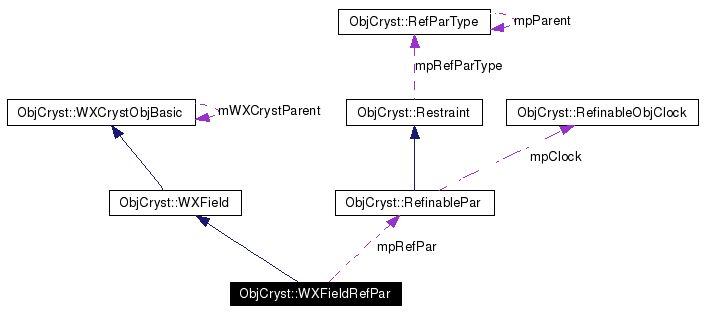
Inheritance diagram for ObjCryst::WXFieldString:
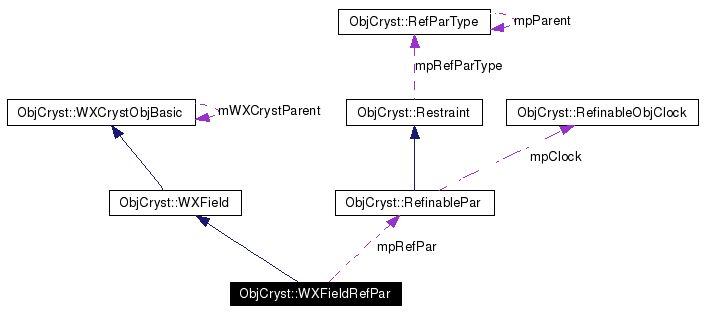
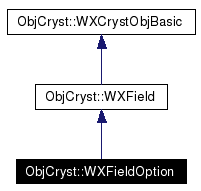
Public Member Functions | |
| WXFieldString (wxWindow *parent, string &st, const int field_id, const int hsize=50, bool isEditable=true) | |
| void | OnEnter (wxCommandEvent &event) |
| When a new value is entered (must type it and then hit the 'enter' key). | |
| void | OnText (wxCommandEvent &WXUNUSED(event)) |
| Records when text is entered (either from self-updating or user input). | |
| void | SetValue (const string &) |
| This actually posts an UpdateUI event, so that it is safe to call it from a non-graphic thread. | |
| const string | GetValue () const |
| Get the current name. | |
| virtual void | CrystUpdate (const bool updateUI=false, const bool mutexlock=false) |
| Get new values to be displayed from the underlying object, and raise flag if an UI update is necessary. | |
| virtual void | UpdateUI (const bool mutexlock=false) |
| Update the User Interface, if necessary. | |
| void | Revert () |
| After a user entry, this allows to go back to the last value, if for some reason the entry was rejected (because the object is currently busy, ...). | |
| virtual void | ValidateUserInput () |
| This function shall be called when a new value has been entered. | |
| virtual void | SetSize (int width, int height) |
| Change the size of the field (excluding the title). | |
Protected Attributes | |
| string * | mpString |
| The WXCrystObj whose name is shown here. | |
| string | mValue |
| Last name displayed. | |
| wxTextCtrl * | mpField |
| The text window. | |
| string | mValueOld |
| Last name displayed, before the value was changed by the user. | |
| bool | mIsSelfUpdating |
| Set to true if the Field is being updated, so that no 'EVT_TEXT' is understood as user input. | |
|
||||||||||||||||||||||||
|
|
|
||||||||||||
|
Get new values to be displayed from the underlying object, and raise flag if an UI update is necessary. The actual GUI update is not made here. UpdateUI() should be called separately, from the main thread.
Implements ObjCryst::WXCrystObjBasic. |
|
|
Get the current name.
|
|
|
When a new value is entered (must type it and then hit the 'enter' key). The Field reads the new value, then forwards the event to its owner, who will take care of anything that must be done. |
|
|
Records when text is entered (either from self-updating or user input).
|
|
|
After a user entry, this allows to go back to the last value, if for some reason the entry was rejected (because the object is currently busy, ...).
Implements ObjCryst::WXField. |
|
||||||||||||
|
Change the size of the field (excluding the title).
Reimplemented from ObjCryst::WXField. |
|
|
This actually posts an UpdateUI event, so that it is safe to call it from a non-graphic thread.
|
|
|
Update the User Interface, if necessary.
Implements ObjCryst::WXCrystObjBasic. |
|
|
This function shall be called when a new value has been entered.
Implements ObjCryst::WXField. |
|
|
Set to true if the Field is being updated, so that no 'EVT_TEXT' is understood as user input.
|
|
|
The text window.
|
|
|
The WXCrystObj whose name is shown here.
|
|
|
Last name displayed.
|
|
|
Last name displayed, before the value was changed by the user. Not used yet, could be useful for undo. |
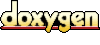 1.3.6
1.3.6