Run Diffconv and Load the Calibration File
Run diffconv and select File, Load Options to add the standard file you wish to convert to ASCII without using any calibration.
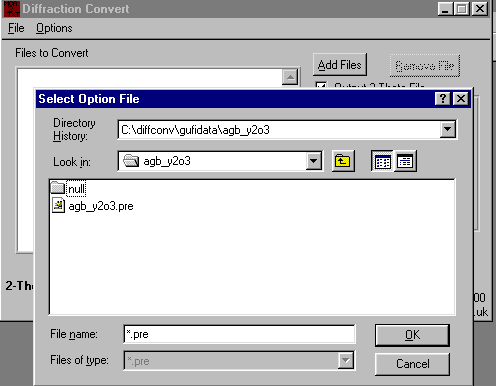
The Aim of ThisUsing the Calibration file generated from a Silver Behenate and Cubic Y2O3 mixture in the previous tutorial we are going to convert masses of INEL data in GUFI format to a constant interpolated step of a user defined range. |
Run Diffconv and Load the Calibration FileRun diffconv and select File, Load Options to add the standard file you wish to convert to ASCII without using any calibration.
|
|
You can check if the Calibration (*.pre) file loaded OK by selecting Options, Spline Options
and check the data matches up. If you find zeros around the place, the data may not have
been tab delimited - but space delimited. (Go and edit the *.pre calibration file and make it
tab delimited.
|
|
Use the Add Files icon to add the thousands of data files you
need to convert.
Then selecting the Spline Conversion button, and options such as Round 2-theta to Integers, Constant Step 2-theta, Limit 2-theta range, and the data format you wish to output to. If you select the CPI or related output formats, Constant Step 2-theta will be greyed "ON" as this is a Constant Step format.
|
|
Now select the Convert and convert the data. You will be asked questions based on your options. Please give sensible answers here - especially with the contant step size (0.03 can normally be a good default) and the 2-theta range. The Interpolate options mentioned below are to convert the data into constant step. Linear is fast - spline is slow. Don't confuse this with the "spline" calibration.
|