In EXPGUI, load the EXP file that you intend to graphically insert excluded regions. (the example file provided above is a combined X-ray / Neutron refinement)
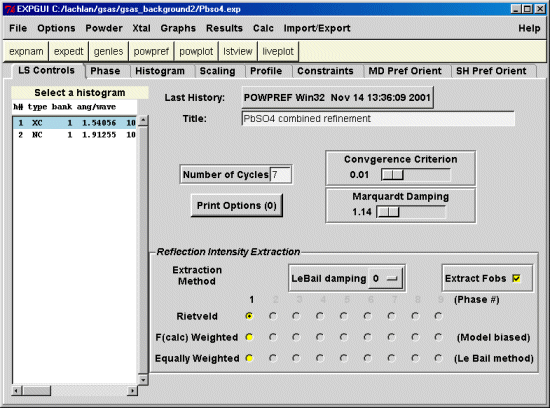
|
EXPGUI allows you to graphically exclude ranges using "Point and Click" via the mouse.
EXPGUI Homepage with download and installation information on EXPGUI for Windows and UNIX
Download FTP Site and Mirrors
Click here to download the example files used in this tutorial run-through |
|
In EXPGUI, load the EXP file that you intend to graphically insert excluded regions. (the example file provided above is a combined X-ray / Neutron refinement)
|
|
Before trying to exclude regions, run Powpref. To graphically exclude regions, via the EXPGUI menu, select Powder, excledit to bring up the EXCLEDIT screen.
|
|
Select the Histogram pattern of interest and then zoom up as required using "Click and Drag" via Mouse.
|
|
Select the Add Region ICON. Point and click to add the excluded region and then confirm the selection.
|
|
Add any other excluded regions as required. Then select the Save & Finish ICON. When prompted, run Powpref to have the excluded region take effect.
|
|
Now carry on with the refinement in EXPGUI as required.
|