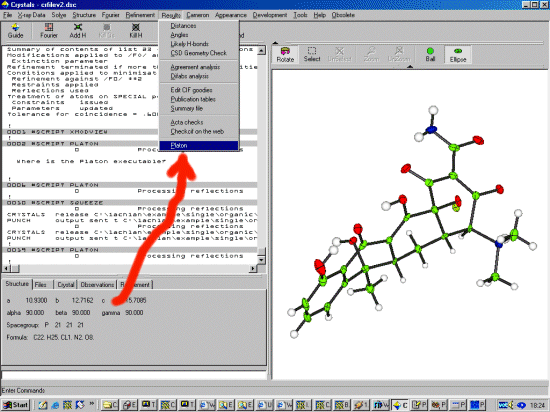
|
In the latest versions of Crystals, Ton Spek's Platon can be easily called via the GUI menu (Results submenu) and automatically load the structure being refined in Crystals. Platon's Squeeze can also be run seemlessly via the Refinement submenu. If Crystals does not initially know where to find Platon on your computer, it will prompt for you to locate it. After which, it will remember to use the path you define. If you have difficulties with the following, make sure you are using the latest developmental version of Crystals and the latest Platon. The first thing to do is make sure you have installed Platon for Windows (ported by Louis Farrugia). Web addresses are given below linking to Platon.
Platon - Ton Spek, Bijvoet Center - Utrecht University
Win Platon for MS Windows - Louis J. Farrugia
|
|
To spawn Platon within Crystals (and automatically load the present
structure), select Results, Platon.
|
|
This will then run Platon and tell it to automatically load the
structure. You can now run the various Platon functions including, Addsym, etc.
|