- Run the setup.exe file
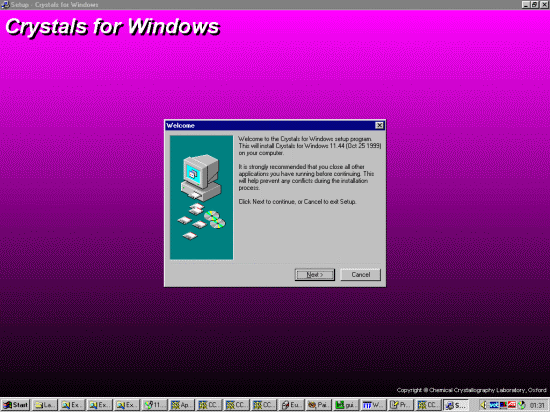
|
Crystals Manual On-line and Help/Instructions/FAQThe Instruction and LISTs are in the crystals manual. There is a pro-forma definition, showing all the directives and parameters. The keywords are only shown in the body of the text.
|
|
|
For performing 3D Fourier electron density map viewing, also obtain and install
the MarchingCubes for Windows program by Michal Husak.
|
|
|
|
|
|
|