
CHEKCELL: Graphical Powder Indexing helper and Spacegroup Assignment Software that links into the Crysfire Powder Indexing Suite by Robin Shirley
CHEKCELL now has a version of Truecell included with it under the "Cell Parameters" window. For tutorial runthroughs of Truecell in stand-alone mode, refer to the LMGP Suite Main Page
CHEKCELL can be obtained off the web at the the LMGP
(Laboratoire des Materiaux et du Génie Physique de l'Ecole Supérieure de
Physique de Grenoble http://www.inpg.fr/LMGP/)
program suite site at:
|
Warning: Be wary that setting too tight an HKL to peak matching tolerance based on one cell may affect how Chekcell interacts with other cells. When in doubt optimise the tolerance for each cell of interest. One thing to consider is to have a flexible tolerance when doing a Best Solution run through - and maybe gradually tightening up the tolerance and redoing the Best Solution.The example data file is of Armel Le Bail's laboratory Powder X-ray Diffraction data of Tetracycline Hydrochloride (supplied with the Chekcell distribution) using Indexing results from the Crysfire Powder Indexing Suite by Robin Shirley.
In this demonstration, we will be demonstrating why making use of the Automatic Tolerance Setting function can be a very good thing to use. |
|
Opening up the data, and doing a Best Group on the
top (and correct) Orthorhombic solution, using the default
tolerance of 0.15 degrees two-theta gives a suggested
spacegroup of PMN21.
|
|
The reason for this is the tolerance is too large, and it mis-assigns.
mis-matches a single peak.
|
|
To help minimize getting caught out by this. Highlight a
cell of interest select the Fit To near the top right
of the screen; and if things look acceptable, accept the new
tolerance level (in this case down from 0.15 to 0.053)
|
|
Now doing a Best Group reveals that the (correct)
suggested spacegroup is P 21 21 21.
To find out why this new tolerance has helped, investigating the raw data. The green peak to the left of the peaks pointed to by the arrows was the one mis-matched with the peak - causing P 21 21 21 to be missed and PMN21 to be chosen.
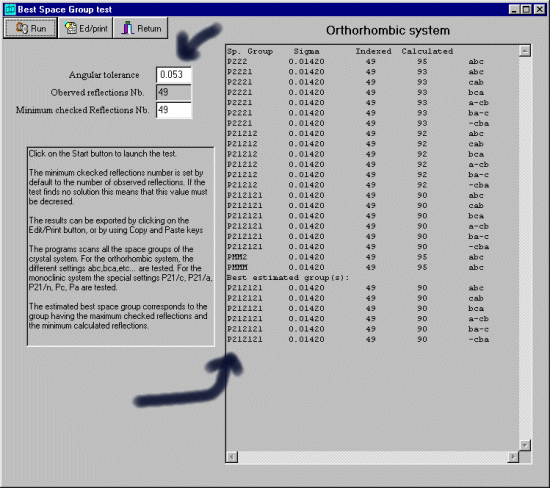
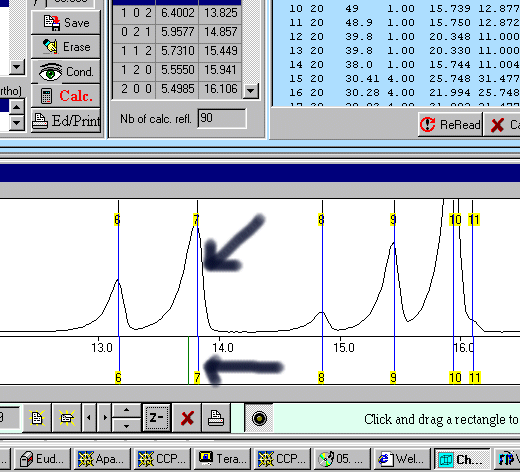
|