Running DISPANO gives the following screen:
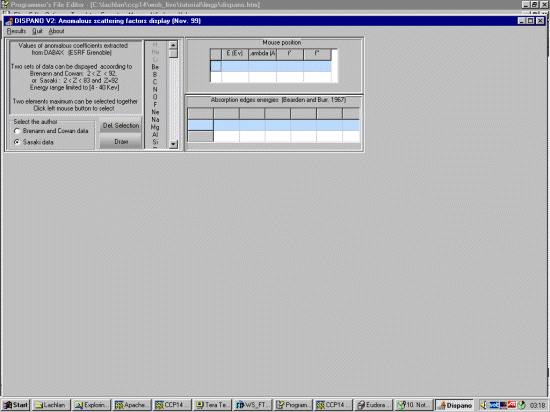
|
DISPANO is very simple to use and is obtained from the LMGP program suite site at
http://www.ccp14.ac.uk/ccp/web-mirrors/lmgp-laugier-bochu/.
Running DISPANO gives the following screen:
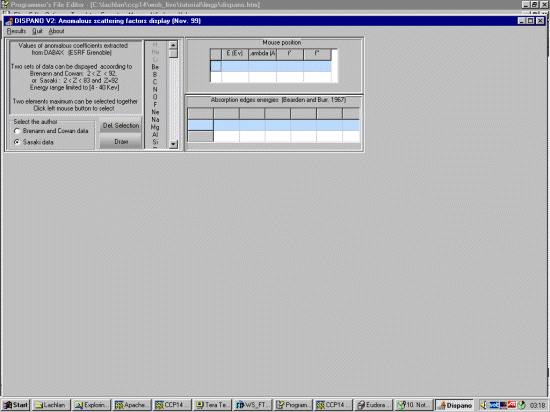
|
|
Click on the data type you wish to display (Brenann and Cowan or Sasaki data) and click
on the Element(s) (one or two) that you wish to display and press the DRAW icon;
in this case Fe and Ti. Using the mouse to scroll up and down the Energy/Wavelength axis gives the
Wavelength, Energy, f',f'' results in the bottom result boxes. It is possible
to zoom the screen by doing a click and drag with the mouse.
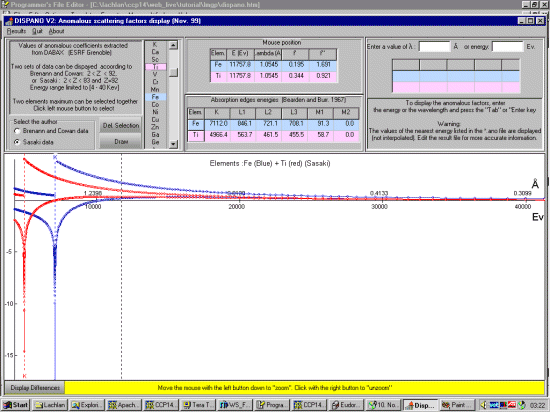
|
|
To obtain f' and f'' for an exact value, type the requested Wavelength or Energy into the top right
dialog boxes and press [ENTER] to calculate f' and f''.
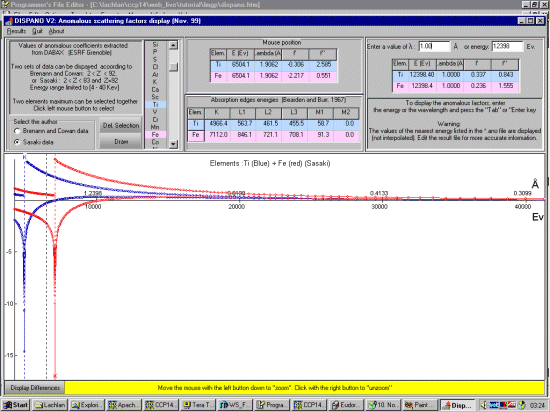
|