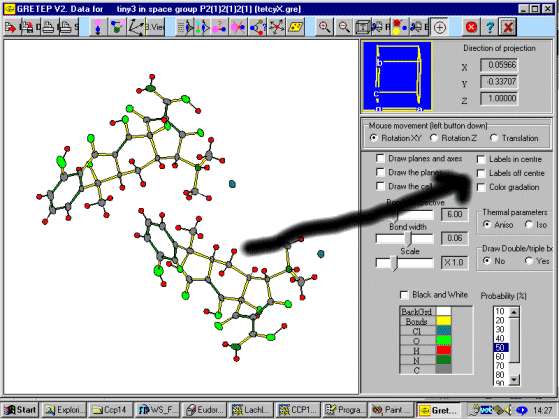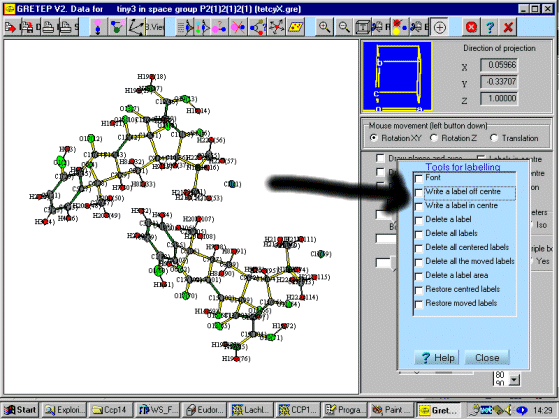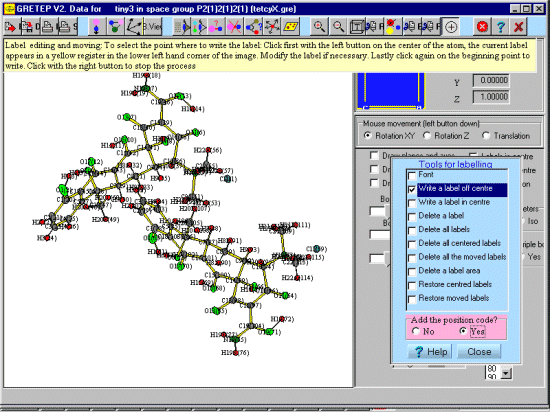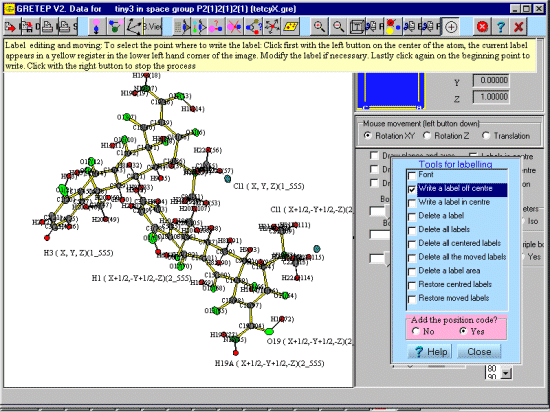Custom labelling is very powerful in Gretep. You can define windows fonts, change the name of the label, the save the orientation and label information as part of the Gretep file.
In the February 2001 version of Gretep, you can also include symmetry operators as part of the atom labelling process so it is obvious how the atoms are related to each other.
First open the structure of interest and obtain the view of interest.