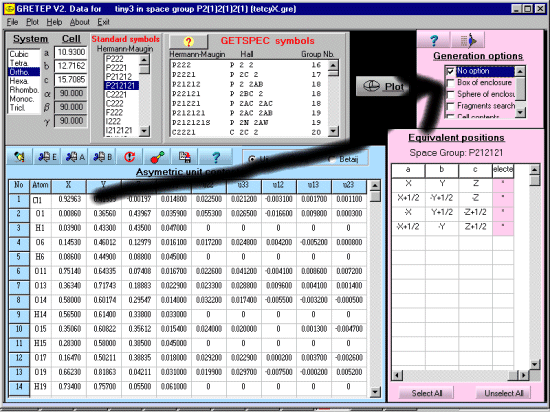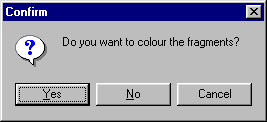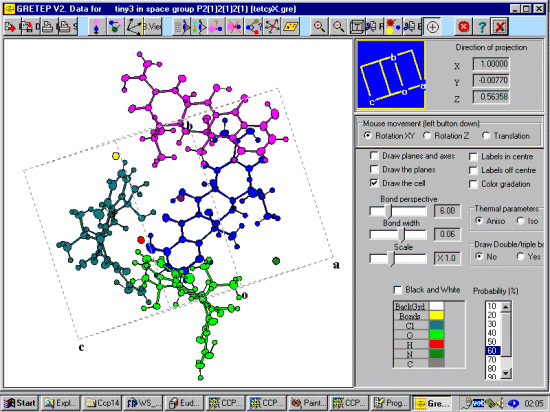In the late February 2001 version of Gretep, you can colour each fragment a different colour. This can make graphical evaluation of the structure much easier, especially when looking at complicating packing; including that of interpenetrated structures.
First open the structure and go back to the main Gretep Plot Menu.