To perform Mean Plane Determination with GRETEP; load your structure file and get the molecules and view you desire.
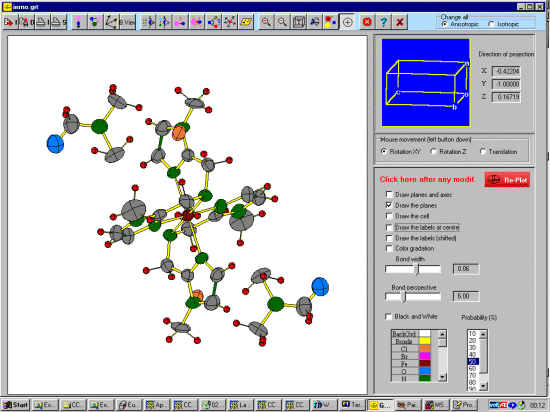
CaveateDue to problems/limitations in the Delphi development system, Gretep needs Windows to be running in (the normally default) Small Fonts Mode; other wise the window sizes and menus can go very strange. For more information on this, refer to the page on Strange Font Size Problems |
|
GRETEP (Grenoble Thermal Ellipsoids Plot) is quite simple to use and is obtained from the LMGP program suite site at
http://www.ccp14.ac.uk/ccp/web-mirrors/lmgp-laugier-bochu/.
To perform Mean Plane Determination with GRETEP; load your structure file and get the molecules and view you desire.
|
|
Select the Mean Plane Determination icon to bring up the Mean Plane Calculator on the right had side of the Gretep screen.
|
|
Select the desired atoms to calculate the first plane and press the Calculate Icon to give you the mean plane information.
|
|
Select the next set of desired atoms for the second plane and press the Calculate Icon to give you the mean plane information and the Angle of the first Plane with the second Plane.
|
|
Continue on doing this type of analysis for as long as it makes you happy doing so. Printing the results from the right hand "Mean Plane Calculation" menu will send the result to MS Wordpad for inclusion into a spreadsheet or your favourite Word Processor. |