Run Poudrix by executing it from an ICON or file the Windows Explorer to give the following starting screen

Powdrix: Powder Pattern Calculation of Synchrotron/Laboratory X-ray and Neutron Powder Diffraction Patterns including the ability to use either "Brenann and Cowan or Sasaki" Anomalous Dispersion data to calculate the contribution of f' and f'' - plus plot in 2-theta and Q-space.
Latest Poudrix Updates and Hints
|
Poudrix is obtained as a Windows executable from the LMGP
(Laboratoire des Materiaux et du Génie Physique de l'Ecole Supérieure de
Physique de Grenoble http://www.inpg.fr/LMGP/)
suite program area at
http://www.ccp14.ac.uk/ccp/web-mirrors/lmgp-laugier-bochu/.
Run Poudrix by executing it from an ICON or file the Windows Explorer to give the following starting screen

|
|
You can either enter the structure by hand or open various structure file formats including
Poudrix, Shelx, PowderCell and Lazy Pulvarix formats. In this case, we will open
the calcite structure up which is in PowderCell format.
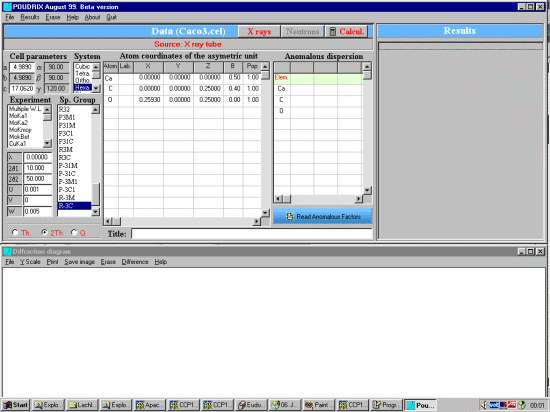
|
|
A very nifty feature in Poudrix is not only the ability to have single wavelength
data but also multiwavelength including default or user specified impurity peaks.
Under Experiment, choose Multiple W.L. whereon you are presented
with a number of default options. Choosing Cu brings up the following
screen.
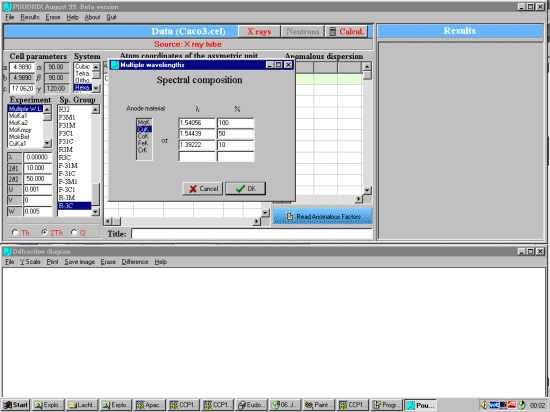
|
|
The third wavelength at 1.39222 refers to Cu k beta. This is more
likely to be around 0.2% on some XRD systems so set it to this.
Now we can read in the Anomalous Dispersion factors. Poudrix prompts whether we wish to use the Brenann and Cowan or Sasaki f' and f''.
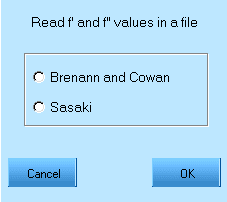
In this case, we will read in the Sasaki based f' and f'' anomalous dispersion factors.
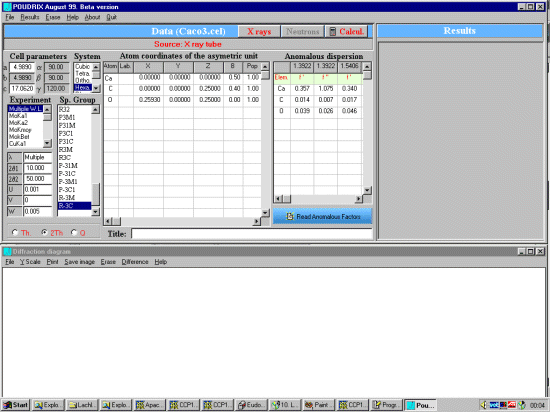
|
|
It is also possible to input the Polarisation of the X-ray beam for either
sealed X-ray tube or Synchrotron. Just click on the top right XRAY icon
to bring up this option.
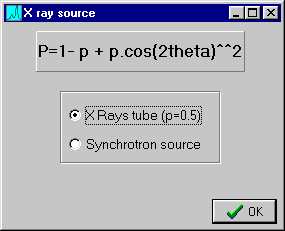
In this case, we will use the Sealed X-ray tube. Now selecting the top right hand Calcul ICON will now calculate the powder diffraction pattern on the bottom screen.
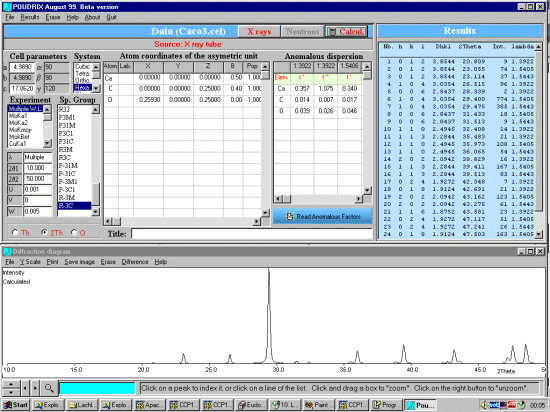
|
|
It is also possible to open up a real or calculated powder pattern and overlap it
with the newly generated powder patter. From the bottom Powder Plot Window, use
the File, Open option.
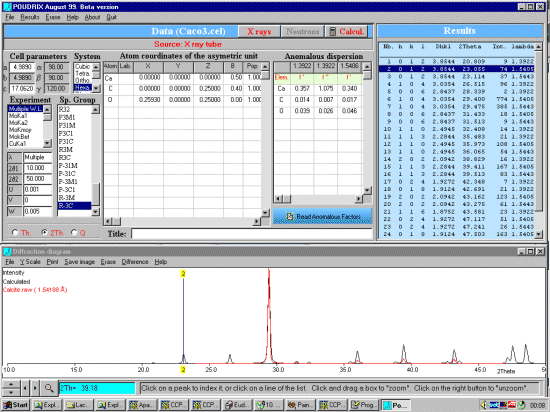
|
|
It is also possible to get a detailed output from the Results menu.
|