Running SCATFAC gives the following screen.
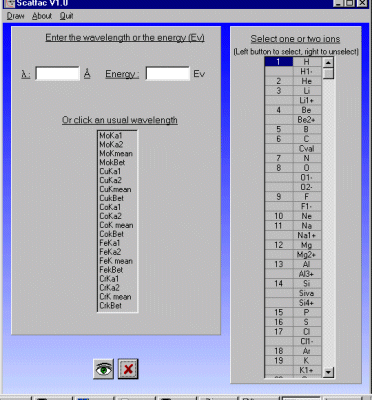
|
SCATFAC is very simple to use and is obtained from the LMGP program suite site at
http://www.ccp14.ac.uk/ccp/web-mirrors/lmgp-laugier-bochu/.
Running SCATFAC gives the following screen.
|
|
Enter a wavelength or energy: Click on the Element(s)
that you wish to display and press the DRAW icon;
in this case Fe and Ti; then select the Draw Icon (or via the menu)
You can zoom/unzoom using the mouse (right mouse key to unzoom) as well as obtain values by pointing the mouse near the angle of interest.
|
|
To obtain an ASCII list of the scattering factors, from the top
menu select: Output, Edit List and enter the required information.
|