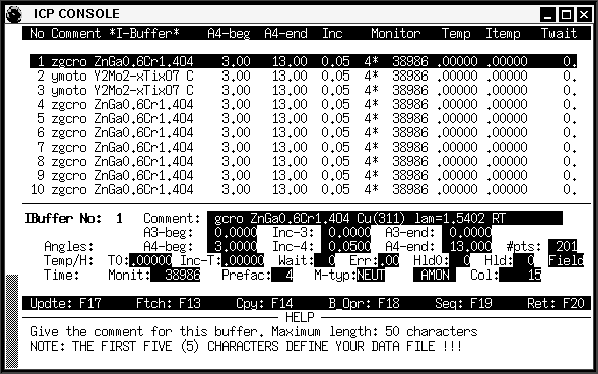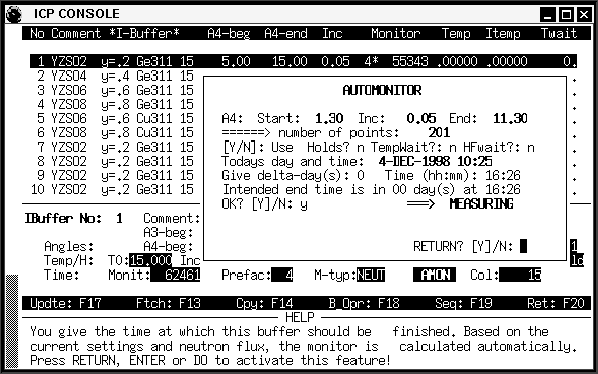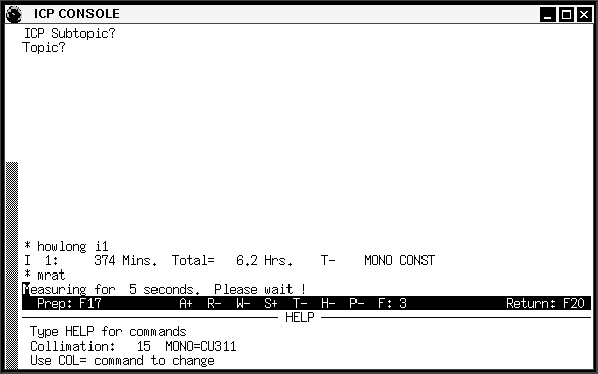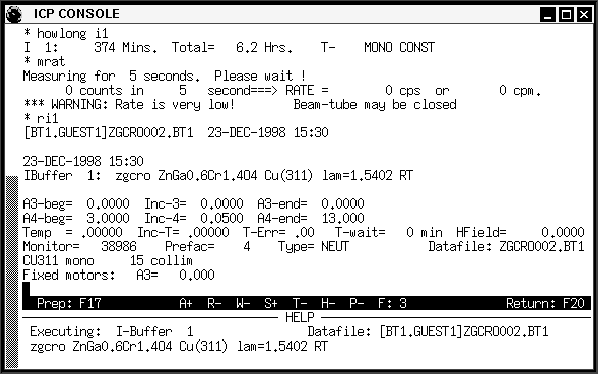Next: Using a ``Displex'' closed-cycle
Up: A User's Guide to
Previous: BT-1 Sample Handling Procedures
Subsections
A single sample is run by setting up the parameters to be used for
measurement in ICP and then initiating data collection. It is possible
to set the data collection parameters in a second (ExtraICP) window
while data collection on another sample is in progess. Note that the function
key references (e.g. F17) refer to the labels on the
console computer, not to the the letters on the keys.
- 1.
- Define parameters for run in ``Prepare mode.''
- 2.
- Set the data collection time using Automon.
- 3.
- Switch to control mode (F17) and check the run
timing (HOWLONG I#).
- 4.
- Check and log the neutron monitor (MRAT) as well as
document the sample on: a sample tag, the white board and in the log book.
- 5.
- Start the run sequence (RI#).
- 1.
- In ``Prepare Mode,'' define a run to be measured
in what is called an ``increment buffer'' (see Figure 1).
Each ``buffer'' line defines the parameters for a single diffactometer scan.
Figure 1:
Defining a single run in ``Prepare Mode.''
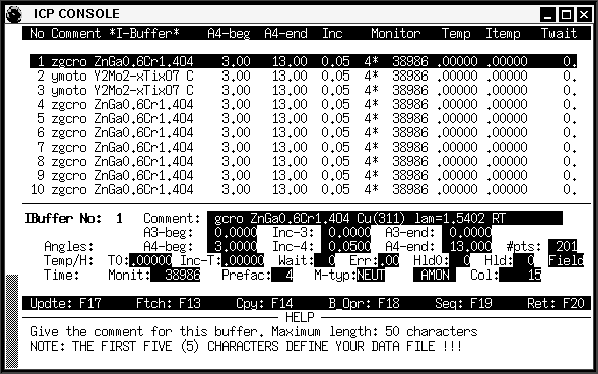 |
For use without a temperature controller,
you will typically need to set the following fields in the buffer:
Comment, T0, Monit, Prefac. and M-typ,
which are used as follows:
- Comment
- This sets a 1-line file header and the name of the data collection file. Be
sure to use letters and numbers (A-Z and 0-9) and no other characters
for the first five letters of the Comment as this is used for the file name.
If an invalid name is used the file will be named DEFLTxxx.BT1, where xxx is
a number in the range 001 to 999.
- T0
- This specifies the nominal temperature for data collection. T0 should be
0, when temperature control is not being used. This causes the
Wait, Err, Inc-T, and Hld0 values to be ignored.
- M-typ
- Is either ``NEUT'' or ``TIME''. NEUT is used for most data collection, where
the data collection time is adjusted to match the neutron flux on the sample.
- Prefac
- Each data point is measured ``Prefac'' times and if Prefac is 4 or greater,
the measurements are checked for statistical agreement, so that significant
noise spikes can be discarded. A rule of thumb is that Prefac should be 4 for
runs of 6 hours or less. It may be desirable to increase Prefac by 1 for
each additional 6 hours of length, but 4 is a good default value regardless
of the data collection time.
- Monit
- This value, along with Prefac, determines the length of the data
collection period. If M-typ=TIME, this specifes a count time in seconds. Most
commonly, M-typ=NEUT and Monit is set using the AUTOMON (AMON) feature.
It is very unlikely that you will want change the default values
for some fields:
A3-beg, A3-end, Inc-3, A4-beg, A4-end, Inc-4 and #pts. The Col field informs
ICP of the in-pile collimation (15' or 7'). The default, 15' is usually
correct. Note that the A4-*, #pts and Col values are reset every time
a buffer is edited. There is one exception to this. If you are setting up
runs while the instrument is collecting data and
plan to use a
different monochromator than the one that is currently in use, you may need to
change the A4-beg and A4-end values to match the monochromator you plan to use.
Use 3-13 degrees for Cu311 and Si531 and 1.3-11.3 degrees
for Ge311. Note that the
A- command in control mode turns off the automatic resetting of A4-beg
and A4-end.
Note that the field Hld should always be 0.
Hld creates a delay that
is executed at each data point. This is never of use at BT-1.
- 2.
- Determine the data collection time using the Automon feature. The
appropriate monitor value is computed so that the current run
will finish at a specified time.
Automon is initiated by moving the cursor to the AMON field and pressing
Enter. The screen shown in Figure 2 then appears.
Figure 2:
Using Automon to compute a run length.
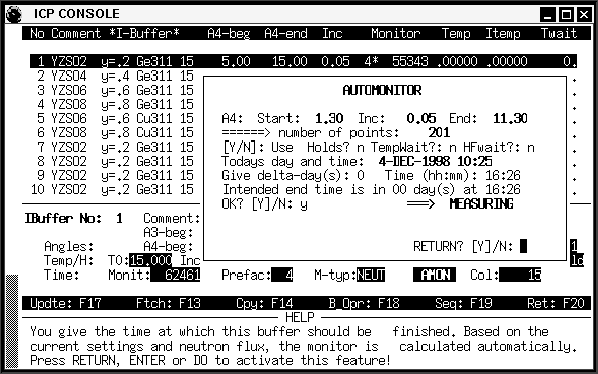 |
The number of days and the end time for
the run are entered in the Automon page.
Use 1 for delta-days if the run will go
past midnight even if the run length is only a few hours. A run starting
at 21:00 (9 pm) and ending at 9:00 (9 am) the next morning, would be entered as
delta-days=1 and Time=9:00. The computed Monit value is set when Automon
completes.
- 3.
- Switch to control mode by pressing the F17 (actually F9) key.
The length of a run sequence can be estimated using the HOWLONG I#
command, where # is the buffer number (see Figure 3).
Figure 3:
Computing the length of an ``increment buffer''
with the HOWLONG I# command.
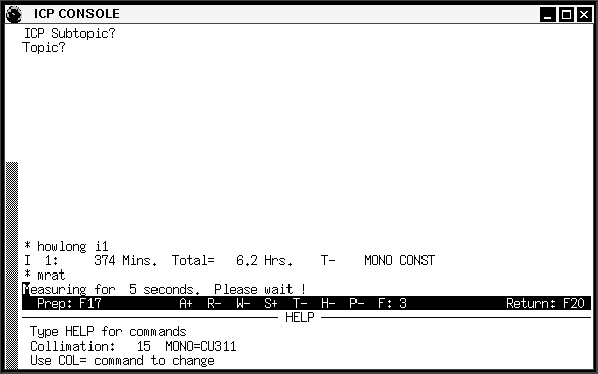 |
- 4.
- Before starting the run be sure to:
- (a)
- be sure the shutter is open
- (b)
- measure the monitor using the MRAT command
(see Figure 3).
- (c)
- enter the sample composition and contact info on the white board
- (d)
- put the sample tag in the holder on the white board
- (e)
- enter the sample information in the log book
- 5.
- The run is started with a ``RI'' command, as shown in Figure 4.
Figure 4:
Starting a single run with the RI command.
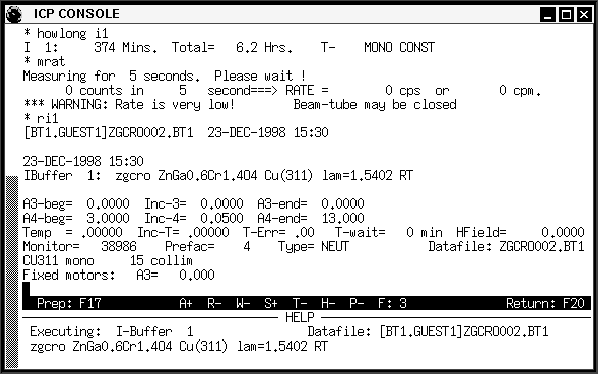 |




Next: Using a ``Displex'' closed-cycle
Up: A User's Guide to
Previous: BT-1 Sample Handling Procedures
Brian Toby
4/22/1999