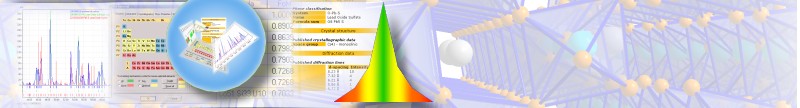Match! Update Page
Latest Update
Once you have obtained one or multiple Match! licences, you should visit
this page from time to time, especially if you have deactivated the "Automatic Online Update" option. If any bugfixes or (minor) improvements are
available, you can download the corresponding files from here.
The current version is 1.4d. If you are still using an earlier version
(which can be checked by selecting "About Match!" from the "Help" menu), we
strongly recommend to update to the current version. This can easily be achieved either by selecting the "Online update" command from the "Help" menu,
or by performing the following steps:
-
If Match! is running, please save any open documents and close the program.
-
Download the compressed update file by clicking on the link below.
-
Double-click on the file and extract the update to your Match!
program directory (e.g. "C:\Program Files\Match!").
-
Restart Match!.
- Match! will display a message that is has been udpated successfully.
You can also check whether the update was successful by selecting "About Match!"
from the "Help" menu. The Match! version displayed in the first line
should be "1.4d".
Download
Match!_update_14d.exe (October 30, 2006 - 12.9 MB)
Enhancements in version 1.4d
- New import filter for Rigaku raw data (*.raw) files
- Bug in ICDD-PDF-RDB access code which may have caused problems after PDF database update has been resolved
- Bug in user database manager has been resolved: duplicate entry numbers were used after deleting and successive import of entries
Enhancements in version 1.4c
- Three bugs have been fixed which affected the following functions:
- Bruker raw data import filter
- User database manager (calculation of diffraction pattern)
- Update of Report after diffraction pattern graphics has changed, e.g. due
to zoom or resizing
Enhancements in version 1.4b
- Bug leading to error when opening Match! document file (*.mtd) has been fixed
- Bug "invalid floating point operation" sometimes occuring (e.g. when importing diffraction data) has been fixed
Enhancements in version 1.4a
- Support for two more diffraction data file formats:
- Old Siemens RAW (autom. detected; select "Bruker/Siemens raw data (*.raw)")
- Inel raw data (*.dat)
- Internal changes due to upcoming changes in ICDD PDF database table structure
- Some minor bugs have been fixed
Enhancements in version 1.4
- Square-root scaling of intensity axis (in addition to linear and log. scaling)
- Entry colors can be modified by user (double-click on color cell in Results List)
- Entry colors are now retained after an entry has been marked for the first time
- Legend options: filename and/or sample ID can be displayed in diffraction pattern
- Export of reference pattern data in Stoe pks file format (in addition to *.dif format)
- Design of "Usage of Entries resulting from Restraints" dialog modified for clarity
- Phrase "questbox" (Restraints dialog) has been replaced by "list selection box"
- New icon for button "list selection box" (formerly "questbox")
- File format has been slightly modified (required for entry color storing)
- Bug in FoM-calculation (leading to reduced values) has been fixed
- Some minor bugs have been fixed
Enhancements in version 1.3c
- Import of Jade/MDI/SCINTAG raw data files (*.mdi)
- Some minor bugs have been fixed
Enhancements in version 1.3b
- Import of SCINTAG raw data files (*.raw, *.rd)
- Export peak list file of selected reference pattern from PDF or user database
- Sample name (if present) is displayed in diffraction pattern in addition to file name
- Some minor bugs have been fixed
Enhancements in version 1.3a
This version is basically a maintenance release in which some bugs have been fixed:
- Four severe bugs (typing errors) in the parameter table for the atomic form factor
calculation (which are used to calculate diffraction patterns from given crystal
structure data in the user database manager) have been resolved.
The following elements were affected: H, Sc3+, Ru4+, Bi5+
- Some minor bugs have been fixed.
Enhancements in version 1.3
The main enhancement is an option to fit parameters of all (or selected) peaks (2theta, I,
FWHM) to the experimental profile data. This increases the accuracy of peak
data compared to the normal peak searching function (which is nevertheless
still present).
Here is a list of all major changes in version 1.3:
- Profile fitting
- submenu "Pattern/Profile Fitting"
- F5: Fit current/marked peaks to profile data
- F6: Toggle fitting of 2theta values
- F7: Toggle fitting of intensities
- F8: Toggle fitting of FWHM values
- Configurable automatic raw data processing: This new dialog can be
opened by Ctrl+Alt+A or from the submenu "Pattern/Autom. raw data proc."
- Peak searching: new function "optimize peak search sensitivity" (menu "Pattern/Peak searching)
-
- F2: Increase peak searching sensitivity
- F3: Reduce peak seaching sensitivity
- F4: Optimize peak searching sensitivity
- New command "Peaks/Scale peak intensities" (replaces previous automatic scaling
after closing the "Add peak" dialog)
- New command "Delete All Peaks" (Shift+Del)
- File format has changed; if are using an earlier version of Match! and encounter
difficulties in opening document files created with the new version, please update
your earlier version to the current version first.
- Range of the "single/multiple phase(s)" parameter has been extended to 0-1
(0=multiple, 1=single).
- Match! will now display "What's new" after it has been updated successfully.
This list of enhancements in the current version can also be viewed later on by
selecting the "What's new" command from the "Help" menu.
- Current version is now displayed in the splash screen at program start.
- Various bugs have been fixed.
|