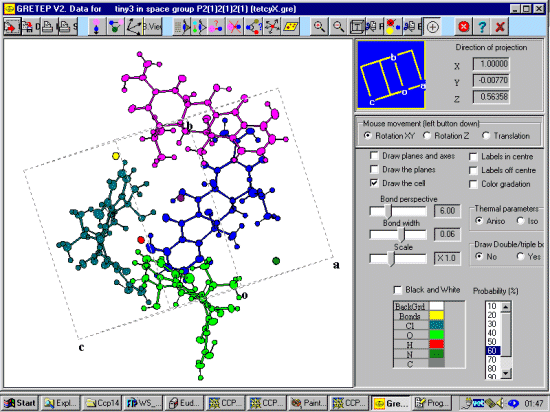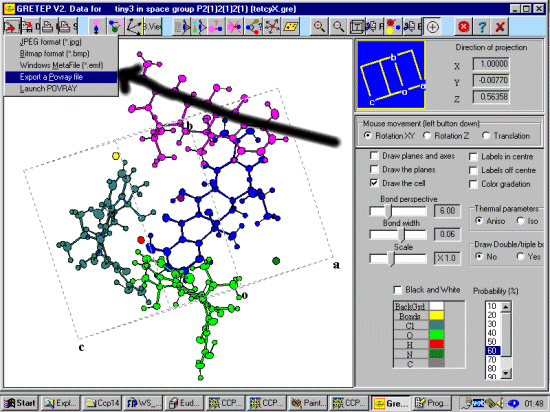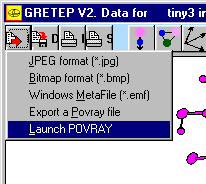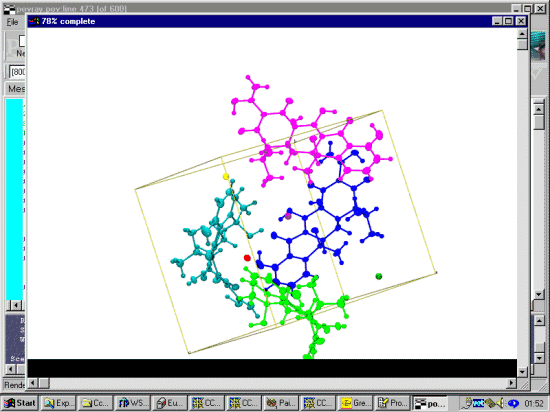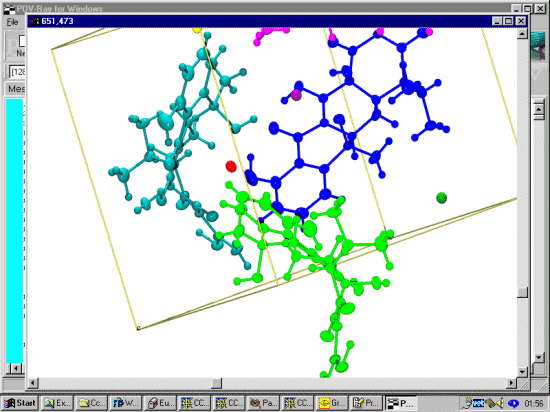In the late February 2001 version of Gretep, you can create Povray files; then spawn Povray to create a Photorealistic rendered structure.
First open the structure of interest and obtain the view of interest; including the desired background colour. In this case, using the "search-fragment" with option of separate colouring of each fragment.